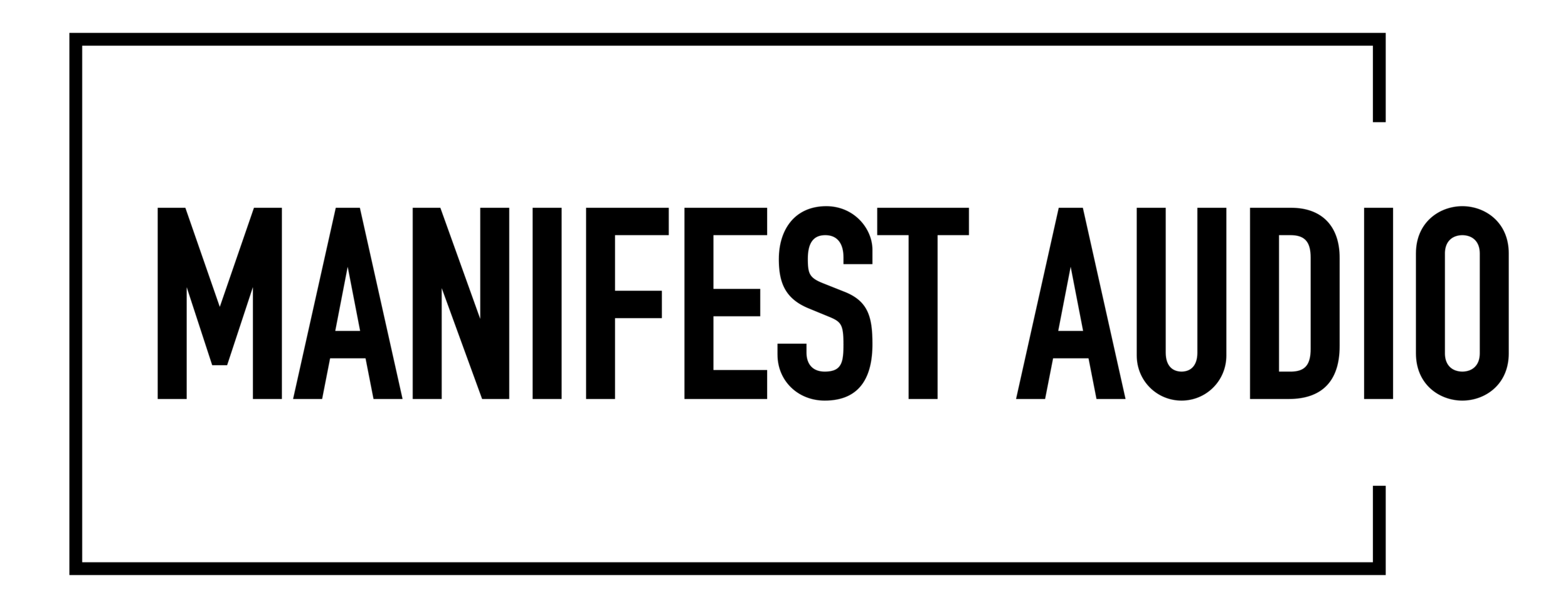PRODUCT UPDATE INSTRUCTIONS
Seeing browser warnings or having download issues? Click here.
For Account Holders
Not an account holder? Scroll down…
STEP 1:
Click the ACCOUNT button to log in or create an account; if you create an account using the same email you have used for previous orders, those orders will appear in your history once your account has been created and verified.
STEP 2:
Enter your account credentials and click Sign in. Store your account credentials in your browser for a smoother experience. If you cannot locate your credentials, click Forgot Password? to reset your account, or if you have not yet created an account, click Create account.
STEP 3:
Click Orders to access the full history of orders associated with your account.
STEP 4:
Navigate to the relevant order and click it to view order details and further options.
STEP 5:
Click Download item and your download of the latest available product version will begin.
PRODUCT UPDATE INSTRUCTIONS
For Non-Account Holders
STEP 1:
Click the download link from your original product download email.
Having trouble finding it? Try searching for the subject Manifest Audio: Your Digital Downloads in your email client.
STEP 2:
The link will take you to a 403 page. Don’t worry, this is normal. Just click the link where it says “here” to send a new email with a fresh download link to the email you used for the original order.
STEP 3:
Download the updated product from the link in your new email.